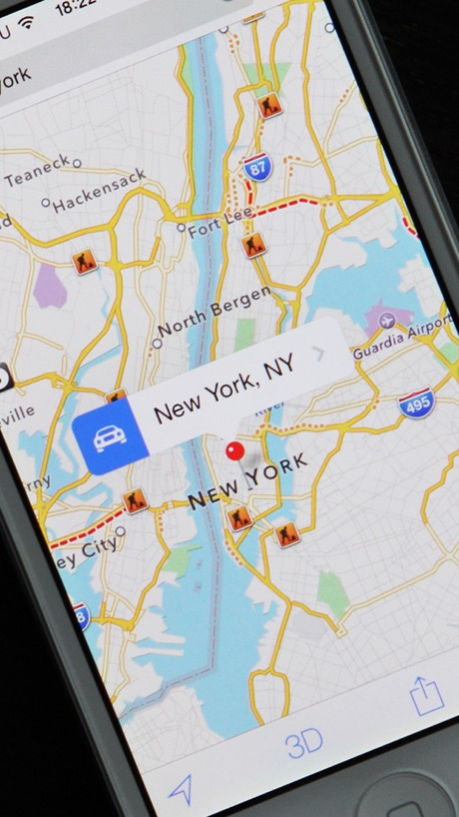City Prediction 2.2
Continue to app
Paid Version
Publisher Description
Amazing magic on the spectators iPhone by World Champion Magician, SOMA. Unlike other magic apps, this trick is not performed on the magician's phone, so the spectator will not assume that a tricky app is involved. City Prediction is a pure miracle performed on the spectator's iPhone in his/her hand. It is so unbelievable it will leave the audience speechless and amazed.
= The effect =
The magician asks for the spectator’s iPhone and asks her to open maps.google.com in her browser. After the performer turned it away for a few seconds, he puts it face-down on the table. From this point, nobody will touch the phone but the spectator. First, she names a city - it is completely free of choice, no lists or restrictions are involved. Then she turns her iPhone over and surprisingly realizes that the city she named is marked in the previously opened Google Maps.
The trick is easy to perform, requires minimal setup and practice. The app includes written instructions and a video guide, as well.
= Facts =
- Works with any iPhone or iPad
- NO voice recognition used
- NO force used
- NO pre-show used
- Spectator can name virtually ANY city in the world
- Nothing is installed on the spectator’s device
- City is marked in Google Maps
- A brand new method never used in magic before
Oct 20, 2017
Version 2.2
This app has been updated by Apple to display the Apple Watch app icon.
- Improved layout
- Minor improvements
About City Prediction
City Prediction is a paid app for iOS published in the Recreation list of apps, part of Home & Hobby.
The company that develops City Prediction is Soma Show Ltd.. The latest version released by its developer is 2.2.
To install City Prediction on your iOS device, just click the green Continue To App button above to start the installation process. The app is listed on our website since 2017-10-20 and was downloaded 2 times. We have already checked if the download link is safe, however for your own protection we recommend that you scan the downloaded app with your antivirus. Your antivirus may detect the City Prediction as malware if the download link is broken.
How to install City Prediction on your iOS device:
- Click on the Continue To App button on our website. This will redirect you to the App Store.
- Once the City Prediction is shown in the iTunes listing of your iOS device, you can start its download and installation. Tap on the GET button to the right of the app to start downloading it.
- If you are not logged-in the iOS appstore app, you'll be prompted for your your Apple ID and/or password.
- After City Prediction is downloaded, you'll see an INSTALL button to the right. Tap on it to start the actual installation of the iOS app.
- Once installation is finished you can tap on the OPEN button to start it. Its icon will also be added to your device home screen.